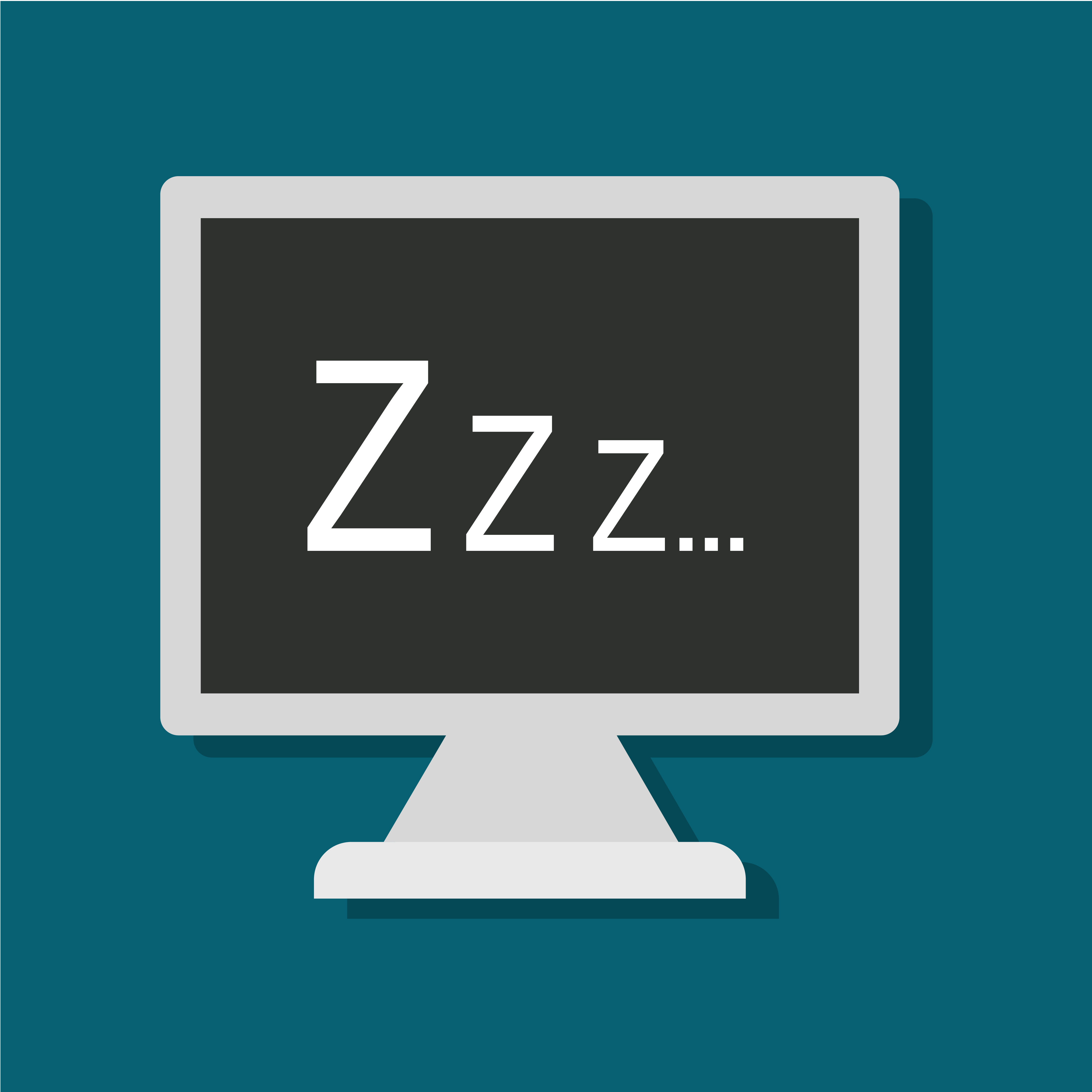[vc_row][vc_column][vc_column_text]Some times it’s necessary to change your computer’s sleep settings. For example, when you’re expecting to receive unattended remote support from CreativeTek. This is how you set your computer to never sleep: Click on Start Type “Edit Plan Settings” in the Start menu search box Click on Edit Plan Settings in the search results Next to Put the computer to sleep, select Never Click Save Note: If the device you’re working on is a...
Read More