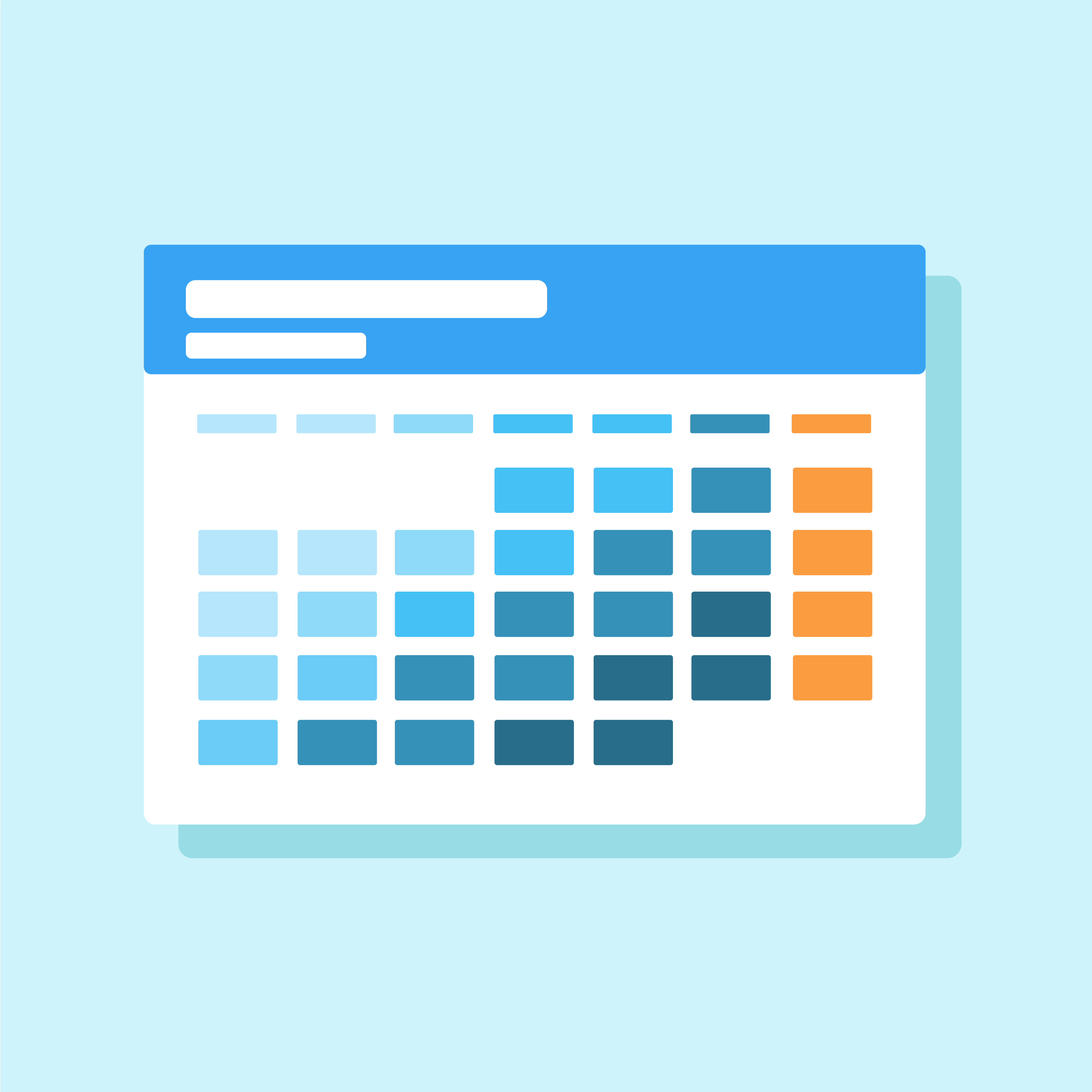[vc_row][vc_column][vc_column_text]Note: Before getting remote access to your work computer, the CreativeTek account administrator for your organization must submit a written request. Setup Part 1: Setting up a Splashtop Account A CreativeTek agent will share the computer with you via Splashtop. If you already have a Splashtop account, move on to Part 2. Otherwise continue to the next step. You will receive an emailed invitation from Splashtop. ...
Read More